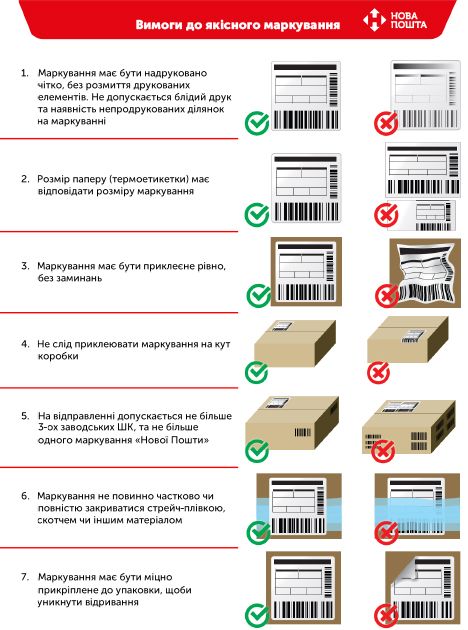Label for Nova Poshta
In May 2019, Nova Poshta switched to a single format of labels for consignment notes (TTN). Registration of TTN in your personal account has become a mandatory requirement. Otherwise, parcels were not accepted during the quarantine. All companies that send their goods across Ukraine began to ask and enter search queries for “Labels for Nova Poshta” or “Printer for printing Nova Poshta labels”.
Registration of parcels in your personal account saves time when sending and reduces the number of errors when registering. Now you do not have to stand in line and control each parcel. The possibility of making a mistake is minimal.
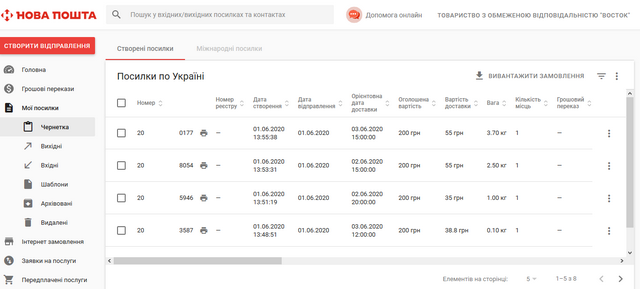
You register the parcel in your personal account on the carrier's website, then “Print” “Marking 100x100, PDF”. On your PC or laptop screen you will see the consignment note, which you only need to send to print.
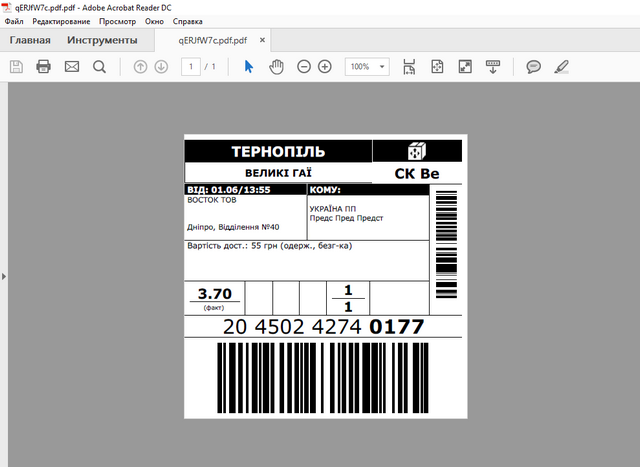
Label formats for Nova Poshta
Label in a roll 101x101/500 — for thermal label printer.
Label on A4 sheets 6 pieces — for a regular office printer.

Well, which device to print on: a label printer or an office printer - the choice is yours. For convenience and speed of applying labels, we recommend choosing a label printer. If you do not need to label anything other than TTN printing, then pay attention to a not very expensive label printer model - TSC TE200.
We use a network model of the label printer in our warehouse - Godex G500.

After printing the label with the TTN number, you just need to stick it on the parcel. Nova Poshta gives its recommendations for applying labels.