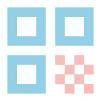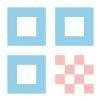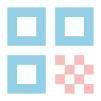Email addresses
E-mail addressing rules
 A typical phenomenon is when the recipient's first and last name are indicated when assigning email addresses. For example, the most common rule is: the first letter of the first name, a period, the last name, all letters in transliteration.
A typical phenomenon is when the recipient's first and last name are indicated when assigning email addresses. For example, the most common rule is: the first letter of the first name, a period, the last name, all letters in transliteration.
This is not practical for businesses and organizations!!! It is very difficult to remember by ear; when changing an employee, a lot of work must be done to create a new address, configure and transfer data. It is more correct to assign addresses by job and functional responsibilities.
Firstly, when changing an employee, this allows you to provide the new employee with complete information about the e-mail communication lines of his position.
Secondly, when changing a position, you only need to make changes to the signature, all connections will be saved and transferred to the new employee.
Short, simple and job-related e-mail addresses are very convenient in a situation when your employee needs to send a letter and he needs to provide his work e-mail address by dictating it over the phone. But what if the employee has to dictate his address ten times a day? What if it is a support service, marketing or secretariat? Addresses can be job and group. Short names are provided to employees, departments and work groups.
Important! When purchasing software (licensing), it is very important to register a permanent, unchangeable enterprise email. Registering software to an employee's email may cause problems when updating versions, expanding licenses and software functionality.
How to choose a short name? A short name for an email address should be formed according to approved corporate rules. In no case should it be invented by the user. The pass number can be used as a name if the enterprise's pass system is associated with the position. In addition, it is convenient to use an internal phone number.
General addresses for the department: 1@vostok.ua - the address for receiving commercial offers. It is easy to dictate, remember and filter spam. You can also use department names — kadry@vostok.ua.
 Common service names
Common service names
- info@ — marketing department, where you can find brief information about the organization, products and services.
- marketing@ — marketing and advertising department.
- sales@ — sales department, product orders and order information.
- support@ — customer support department, questions about products or services.
- admin@ — programmers, system administrators.
- user@ — user, consumer.
- mail@ — general mail for incoming messages.
- blog@ — online journal of events, online diary, online diary.
- office@ — reception director, secretary.
- job@, resume@ or hr@ — for receiving resumes and communicating with job candidates.
- spam@ — for spam complaints.
- billing@ — for billing.
- account@ — for accounting and account support.
- postmaster@ — SMTP.
- hostmaster@ — DNS.
- usenet@ — NNTP.
- news@ — NNTP.
- webmaster@ — HTTP.
- www@ — HTTP.
- uucp@ — UUCP.
- ftp@ — FTP.
noreply@ — is an example of a very bad address. Such an email address shows a disregard for the recipient of the letter — “we crowed, and then even the dawn did not come”. Send a letter — be prepared to receive an incoming letter with a question, suggestion or remark.
Formation of a name according to a certain scheme
For example, the email address PNNDD@domain.ua in which:
- PP – prefix of the company or department.
- NN is the department number or name.
- DD is the mailbox number or job title in the department.
As a result, you will get V010112@vostok.ua. The postal address formed according to this scheme can already be easily dictated and written down correctly. In addition, you can automate the creation of such an address when filling out an employee card in the «1C:Enterprise» program.
During the replacement or vacation of an employee, it is necessary to provide access to receive letters from his work mailbox. You can delegate access to the mailbox without the ability to send letters on his behalf. All letters must be sent on behalf of the deputy.